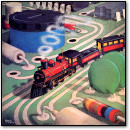After playing my new AV Famicom and the 18 games that came with it for a few days, I have a few things to report. The first of which is that yes, I still love it. But if that were all I had to say, then this would be a boring article. Luckily, the other things are more interesting. For example, I am quickly falling for the Nintendo “dogbone” controller. It’s strange really; I’ve had one for years but never really gave it a good chance. I was biased immediately by the slanted A-B button arrangement, which I definitely do not like for playing Super Mario Bros. games (because I constantly hold down B with the tip of my thumb and use the ball of it to hit A and jump — the upward-slanted button line makes this play style awkward). But for every other game, it’s really comfortable. I now highly recommend getting one and giving it a chance if you haven’t already. My old US dogbone needs a good scrubbing and some new conductive rubber pads (I might have some left from an old controller repair kit somewhere) before it will be completely up to par. But once it is, I think it just might become my new favorite NES controller. I noticed something funny when comparing the Japanese dogbone and the US dogbone side to side. The Japanese dogbones have three foot controller cords, which is a pathetically short length by US standards. But it’s no big surprise; after all (or so I hear repeatedly) Japanese people all live in tiny apartments the size of my kitchen, so they’re never more than three feet away from their TV — even when taking a shower. Anything longer than three feet and the annual choking and tripping deaths in Japan would skyrocket. But hey, that’s Japan. In the US, we’re proud of tripping over our cords; it’s a matter of national pride. So how’s this for comparison: the cord on the US dogbone controller is eight feet long. No, not your standard six feet. Eight. Because of the three foot Japanese cord length, I think Nintendo of America decided to tack on another couple feet just out of spite. Either that, or Nintendo has a death wish for Americans.
After playing my new AV Famicom and the 18 games that came with it for a few days, I have a few things to report. The first of which is that yes, I still love it. But if that were all I had to say, then this would be a boring article. Luckily, the other things are more interesting. For example, I am quickly falling for the Nintendo “dogbone” controller. It’s strange really; I’ve had one for years but never really gave it a good chance. I was biased immediately by the slanted A-B button arrangement, which I definitely do not like for playing Super Mario Bros. games (because I constantly hold down B with the tip of my thumb and use the ball of it to hit A and jump — the upward-slanted button line makes this play style awkward). But for every other game, it’s really comfortable. I now highly recommend getting one and giving it a chance if you haven’t already. My old US dogbone needs a good scrubbing and some new conductive rubber pads (I might have some left from an old controller repair kit somewhere) before it will be completely up to par. But once it is, I think it just might become my new favorite NES controller. I noticed something funny when comparing the Japanese dogbone and the US dogbone side to side. The Japanese dogbones have three foot controller cords, which is a pathetically short length by US standards. But it’s no big surprise; after all (or so I hear repeatedly) Japanese people all live in tiny apartments the size of my kitchen, so they’re never more than three feet away from their TV — even when taking a shower. Anything longer than three feet and the annual choking and tripping deaths in Japan would skyrocket. But hey, that’s Japan. In the US, we’re proud of tripping over our cords; it’s a matter of national pride. So how’s this for comparison: the cord on the US dogbone controller is eight feet long. No, not your standard six feet. Eight. Because of the three foot Japanese cord length, I think Nintendo of America decided to tack on another couple feet just out of spite. Either that, or Nintendo has a death wish for Americans.
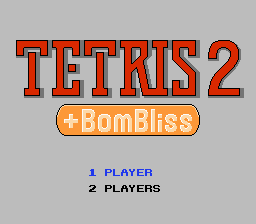 So what else is new? A few things. First of all, you must drop everything and play Tetris 2 + Bombliss. This cart contains my new official favorite version of Tetris, and it comes with a bonus Tetris-like game called Bombliss. This particular version of Tetris was never released in the US, so not many American gamers probably know of it (and no, it’s not Tengen’s Tetris). And for some reason, despite the number “2” in the title, it seems to be the same ‘ole Tetris that we know and love. This version was developed by Bulletproof Software, has great graphics, smooth gameplay and controls, and relatively relaxing music (instead of relentless, frantic Russian marches that typically make me want to jump off a bridge when under level-11 duress). Bombliss, also included, is a game played with Tetris-like pieces, except that some of the pieces contain — surprise — bombs. Every time you complete a horizontal line, all the bombs in the line explode. Your goal is to blow up everything on the play field (normal blocks included) by tactical bomb placement. Bombliss also has a puzzle mode, which is really addicting and worth playing. The game even lets you put in your initials and saves all your high scores to SRAM. All in all, I think Tetris 2 + Bombliss is a must-have for your Famicom collection. How do you get it? Well either track down an original copy of the cart (worth having), or perhaps find it through other means.
So what else is new? A few things. First of all, you must drop everything and play Tetris 2 + Bombliss. This cart contains my new official favorite version of Tetris, and it comes with a bonus Tetris-like game called Bombliss. This particular version of Tetris was never released in the US, so not many American gamers probably know of it (and no, it’s not Tengen’s Tetris). And for some reason, despite the number “2” in the title, it seems to be the same ‘ole Tetris that we know and love. This version was developed by Bulletproof Software, has great graphics, smooth gameplay and controls, and relatively relaxing music (instead of relentless, frantic Russian marches that typically make me want to jump off a bridge when under level-11 duress). Bombliss, also included, is a game played with Tetris-like pieces, except that some of the pieces contain — surprise — bombs. Every time you complete a horizontal line, all the bombs in the line explode. Your goal is to blow up everything on the play field (normal blocks included) by tactical bomb placement. Bombliss also has a puzzle mode, which is really addicting and worth playing. The game even lets you put in your initials and saves all your high scores to SRAM. All in all, I think Tetris 2 + Bombliss is a must-have for your Famicom collection. How do you get it? Well either track down an original copy of the cart (worth having), or perhaps find it through other means.
 The last thing I have to report is a follow up on the couple Deadly Towers articles we had on here. It turns out that one of the 18 used games that came with my AV Famicom was none other than the Japanese version of Deadly Towers, known as Mashou (“Evil Bells”) over there. The only thing I really have to say is that I played it for a while, and it appears to be exactly the same as the US version, which is to say that it sucks just as bad. I’m exaggerating a bit, because I really like the charm of it, but of course, it’s no Zelda. Overall, the coolest thing about owning Mashou in cartridge form is that the cart has a nifty red LED built into it that lights up when you turn the system on (see white cart in picture above). For that reason alone, you must own it now. Run, don’t walk, to your nearest…Japan. Try not to trip on the way.
The last thing I have to report is a follow up on the couple Deadly Towers articles we had on here. It turns out that one of the 18 used games that came with my AV Famicom was none other than the Japanese version of Deadly Towers, known as Mashou (“Evil Bells”) over there. The only thing I really have to say is that I played it for a while, and it appears to be exactly the same as the US version, which is to say that it sucks just as bad. I’m exaggerating a bit, because I really like the charm of it, but of course, it’s no Zelda. Overall, the coolest thing about owning Mashou in cartridge form is that the cart has a nifty red LED built into it that lights up when you turn the system on (see white cart in picture above). For that reason alone, you must own it now. Run, don’t walk, to your nearest…Japan. Try not to trip on the way.
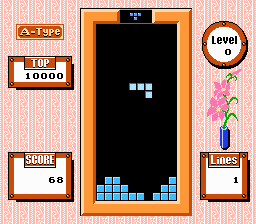
The Tetris part of the sublime Tetris 2 + Bombliss.
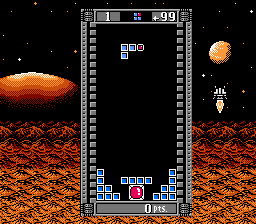
The Bombliss part of Tetris 2 + Bombliss.
 In Part I of “Inside a Hamfest: An Annotated Slideshow,” I gave you an introduction to hamfests. In Part II, I told you about guys who try to sell utterly useless crap for too much money, but I also found some choice non-crap to purchase for very little money. We also met a Simpsons-like supernerd with a passion for redheads (himself) and video games. Below, in the concluding part of the series, we pick up exactly where we left off in Part II.
In Part I of “Inside a Hamfest: An Annotated Slideshow,” I gave you an introduction to hamfests. In Part II, I told you about guys who try to sell utterly useless crap for too much money, but I also found some choice non-crap to purchase for very little money. We also met a Simpsons-like supernerd with a passion for redheads (himself) and video games. Below, in the concluding part of the series, we pick up exactly where we left off in Part II. In
In  Those of you who have been reading VC&G for some time have probably encountered the occasional
Those of you who have been reading VC&G for some time have probably encountered the occasional 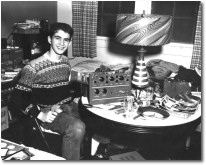
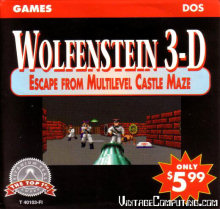



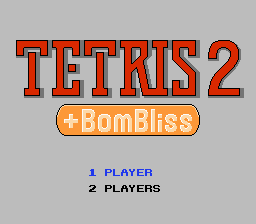 So what else is new? A few things. First of all, you must drop everything and play Tetris 2 + Bombliss. This cart contains my new official favorite version of Tetris, and it comes with a bonus Tetris-like game called Bombliss. This particular version of Tetris was never released in the US, so not many American gamers probably know of it (and no, it’s not Tengen’s Tetris). And for some reason, despite the number “2” in the title, it seems to be the same ‘ole Tetris that we know and love. This version was developed by Bulletproof Software, has great graphics, smooth gameplay and controls, and relatively relaxing music (instead of relentless, frantic Russian marches that typically make me want to jump off a bridge when under level-11 duress). Bombliss, also included, is a game played with Tetris-like pieces, except that some of the pieces contain — surprise — bombs. Every time you complete a horizontal line, all the bombs in the line explode. Your goal is to blow up everything on the play field (normal blocks included) by tactical bomb placement. Bombliss also has a puzzle mode, which is really addicting and worth playing. The game even lets you put in your initials and saves all your high scores to SRAM. All in all, I think Tetris 2 + Bombliss is a must-have for your Famicom collection. How do you get it? Well either track down an original copy of the cart (worth having), or perhaps
So what else is new? A few things. First of all, you must drop everything and play Tetris 2 + Bombliss. This cart contains my new official favorite version of Tetris, and it comes with a bonus Tetris-like game called Bombliss. This particular version of Tetris was never released in the US, so not many American gamers probably know of it (and no, it’s not Tengen’s Tetris). And for some reason, despite the number “2” in the title, it seems to be the same ‘ole Tetris that we know and love. This version was developed by Bulletproof Software, has great graphics, smooth gameplay and controls, and relatively relaxing music (instead of relentless, frantic Russian marches that typically make me want to jump off a bridge when under level-11 duress). Bombliss, also included, is a game played with Tetris-like pieces, except that some of the pieces contain — surprise — bombs. Every time you complete a horizontal line, all the bombs in the line explode. Your goal is to blow up everything on the play field (normal blocks included) by tactical bomb placement. Bombliss also has a puzzle mode, which is really addicting and worth playing. The game even lets you put in your initials and saves all your high scores to SRAM. All in all, I think Tetris 2 + Bombliss is a must-have for your Famicom collection. How do you get it? Well either track down an original copy of the cart (worth having), or perhaps  The last thing I have to report is a follow up on the couple
The last thing I have to report is a follow up on the couple 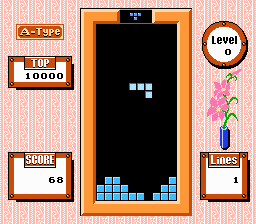
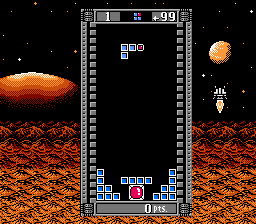
 David the postman woke me up at the crack of dawn this morning (…11:00 AM…) with a special package delivery, shipped express from Japan. I quickly signed for it and dove into the box with earnest. Out popped a like-new condition
David the postman woke me up at the crack of dawn this morning (…11:00 AM…) with a special package delivery, shipped express from Japan. I quickly signed for it and dove into the box with earnest. Out popped a like-new condition  What rocks about it? Well, call me a weirdo, but I really love the fact that it has a standard Nintendo multi-AV socket on the back (hence the “AV” in “AV Famicom”). For your info, the cable that plugs into this type of socket is pictured on the left. There’s no RF-out here (the top-loading American NES has RF-out only) — just pure composite goodness. Yeah; I am quite aware (and happy) that the original NES has RCA audio and video outputs, but the standard AV jack on the AV Famicom means that I can have all four generations of Nintendo console units (Famicom, SNES, N64, and GC) sitting next to each other, and if I get tired of playing one console, I can simply unplug the AV cable from the unit and plug it into the back of another. Also, there’s the obvious reason that the video quality from a composite video output is superior to RF any day of the week. So that’s the video part. What else? Well, it plays Famicom games, and it plays them very well. It came with an AC adapter that works in US power outlets. And it has…get this…detachable controllers.
What rocks about it? Well, call me a weirdo, but I really love the fact that it has a standard Nintendo multi-AV socket on the back (hence the “AV” in “AV Famicom”). For your info, the cable that plugs into this type of socket is pictured on the left. There’s no RF-out here (the top-loading American NES has RF-out only) — just pure composite goodness. Yeah; I am quite aware (and happy) that the original NES has RCA audio and video outputs, but the standard AV jack on the AV Famicom means that I can have all four generations of Nintendo console units (Famicom, SNES, N64, and GC) sitting next to each other, and if I get tired of playing one console, I can simply unplug the AV cable from the unit and plug it into the back of another. Also, there’s the obvious reason that the video quality from a composite video output is superior to RF any day of the week. So that’s the video part. What else? Well, it plays Famicom games, and it plays them very well. It came with an AC adapter that works in US power outlets. And it has…get this…detachable controllers. The original Famicom had built-in controllers. What’s more, the AV Famicom uses US NES-style controller ports, so you can use all your favorite NES control pads with the unit. I’m not sure if the light gun would work in port #2 though: the original Famicom’s light gun plugged into a special DB-15 accessory port on the front of the unit, and the AV Famicom replicates this port on the right-hand side, so I’m not sure if the AV’s port #2 wired to work properly with a US light gun. But I can’t talk about AV Famicom controller ports without mentioning the SNES pad-influenced “dog bone” controllers, which people either really love or…don’t really care. I’m a big fan of the original rectangular NES pads and don’t find them uncomfortable, so the dog bones tend to say in the closet. However, the AV Famicom iteself will be spared from the closet and instead will hold a special place in my entertainment center for years to come. If you have the cash and are serious about playing Famicom games on the real hardware, there’s no doubt about it: you should get an AV Famicom.
The original Famicom had built-in controllers. What’s more, the AV Famicom uses US NES-style controller ports, so you can use all your favorite NES control pads with the unit. I’m not sure if the light gun would work in port #2 though: the original Famicom’s light gun plugged into a special DB-15 accessory port on the front of the unit, and the AV Famicom replicates this port on the right-hand side, so I’m not sure if the AV’s port #2 wired to work properly with a US light gun. But I can’t talk about AV Famicom controller ports without mentioning the SNES pad-influenced “dog bone” controllers, which people either really love or…don’t really care. I’m a big fan of the original rectangular NES pads and don’t find them uncomfortable, so the dog bones tend to say in the closet. However, the AV Famicom iteself will be spared from the closet and instead will hold a special place in my entertainment center for years to come. If you have the cash and are serious about playing Famicom games on the real hardware, there’s no doubt about it: you should get an AV Famicom.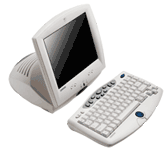 Ah…more on my continuing adventures with the not-so-vintage, but very much obsolete
Ah…more on my continuing adventures with the not-so-vintage, but very much obsolete