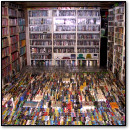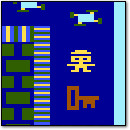The Games Will Grow With Us:
Video Game Market Growing Pains…and Pleasures
Thursday, December 29th, 2005
 I know this site is called Vintage Computing and Gaming, but what this site is really about is celebrating the history of computers and video games. I’m interested in the history of computers and video games over all time: past, present, and future. What is current now will soon be in the past, and part of history. Those of us who ponder the history of video games can’t help thinking ahead and wondering what will come next. Well, one can’t get a glimpse of the future of an industry without knowing its past. That’s why amateur enthusiast-historians like myself are here.
I know this site is called Vintage Computing and Gaming, but what this site is really about is celebrating the history of computers and video games. I’m interested in the history of computers and video games over all time: past, present, and future. What is current now will soon be in the past, and part of history. Those of us who ponder the history of video games can’t help thinking ahead and wondering what will come next. Well, one can’t get a glimpse of the future of an industry without knowing its past. That’s why amateur enthusiast-historians like myself are here.
It has been said many times that the video game market has grown up with the gamers who purchase and play the games themselves. For example, take “Gamer X,” born in 1975, who played his first video game console, an Atari 2600, at age 3. Then maybe he moved on to a Commodore 64 around age 8, switching later to a NES at age 12, then a SNES at age 16. By the time he hit 1995 and the launch of the PlayStation in the US, that gamer was 20-years-old. That 20-year-old was probably no longer content to play the same video games he did at 3 and 8, although he probably still loved them for nostalgic reasons. No, that person was at a completely different stage in his life with different dreams and a new worldview. As Gamer X grew up, video game complexity and maturity grew up with him, matching him almost perfectly along the way. He had Atari 2600 games with the simplicity for a toddler to pick up and play, NES games with more depth and imagination for adolescents and early teens, then the SNES with its more violent fighting games and deeper and more emotionally rewarding RPGs for mid- to late-teenagers. Then along came Sony. With the launch of the first PlayStation, Sony was the first company to aggressively go after the late-teen and early-adult gamer market. This was a huge surprise to the whole world of “older folks” (i.e. Baby Boomers and above) at the time, because until then, everybody thought video games were strictly for kids. Why did they think they were for kids? Because kids were young, flexible, and open-minded enough to embrace video games when they came into their own.
 At this point, we’re due for a stop off at the present. Even today, in 2005, with the average video game player being 30-years-old (also see this), and — surprise — with Gamer X at 30, video games as an entertainment medium are still being misunderstood by the generations that have come before it. But this behavior is not new; other forms of popular entertainment have experienced similar growing trends…and growing pains. The rock and roll record-smashing of the 1950s and 60s was similar to what’s going on today with social conservatives and alarmist politicians pointing their pens at violent and sexual video games. Remember Elvis? Neither do I — I’m only 24. But I’ve read some books and I know that when he first shook his hips on TV, the whole world of over-40-year-olds thought teenagers everywhere would instantly collapse into massive inter-racial orgies, never to recover. It’s been the same story with every generational gap and entertainment medium since the dawn of time. You can look back in the history of TV, music (rap and jazz are good examples in addition to rock & roll), movies, theater, books, paintings, and poetry, and you’ll see the same trend as you do with video games today. It’s the same old story: the older generation in power just doesn’t understand, and frightened governments everywhere, knowing magically what’s best for people under 30, want to make state-parenting de rigueur.
At this point, we’re due for a stop off at the present. Even today, in 2005, with the average video game player being 30-years-old (also see this), and — surprise — with Gamer X at 30, video games as an entertainment medium are still being misunderstood by the generations that have come before it. But this behavior is not new; other forms of popular entertainment have experienced similar growing trends…and growing pains. The rock and roll record-smashing of the 1950s and 60s was similar to what’s going on today with social conservatives and alarmist politicians pointing their pens at violent and sexual video games. Remember Elvis? Neither do I — I’m only 24. But I’ve read some books and I know that when he first shook his hips on TV, the whole world of over-40-year-olds thought teenagers everywhere would instantly collapse into massive inter-racial orgies, never to recover. It’s been the same story with every generational gap and entertainment medium since the dawn of time. You can look back in the history of TV, music (rap and jazz are good examples in addition to rock & roll), movies, theater, books, paintings, and poetry, and you’ll see the same trend as you do with video games today. It’s the same old story: the older generation in power just doesn’t understand, and frightened governments everywhere, knowing magically what’s best for people under 30, want to make state-parenting de rigueur.
Well, guess what? Gamer X isn’t going to stop growing, aging, and maturing. By the time people who grew up with video games take positions of authority, the current controversies over games as an entertainment medium will, for the most part, cease (to be replaced by some other concern, no doubt). Rock and roll music, once shunned, misunderstood, and censored by the WWII generation, has grown up with the Baby Boomers until we regularly see 60-year-old rockers like Paul McCartney and the Rolling Stones drawing crowds of thousands.
 Now, back to the present for a moment. At 30, Gamer X is currently enjoying PlayStation 2 games, with ever-growing depth and maturity. But soon (if he doesn’t already), he’ll have his own wife, kids, and family, and his priorities will change again. What happens when Gamer X reaches 40? At 40 years of age, I bet he’ll probably still want to play video games. But will Gamer X be content to run around and shoot hookers, kill virtual people, and steal their cars like he does today in Grand Theft Auto: San Andreas? Or will he want something different? He’ll probably work hard all day and come home exhausted — to a wife to attend to, kids to play with, and bills to pay. Will he have time to play that 100-hour RPG any more? Or does he want something more casual and less involved? Maybe he wants to tend a farm. Maybe he wants to sculpt clouds and float casually through the air. Or maybe he craves more driving simulators for his pending mid-life crisis. And what if he doesn’t have time to master the super-sophisticated, glowing, 20-button control pad that is being peddled to teenagers of the day? Maybe he wants to simply wave his hands in the air (like with the upcoming Nintendo Revolution controller, perhaps), and control things more intuitively. Well, I don’t think Gamer X will have to worry, because I firmly believe that the video game industry will grow with him to meet his changing needs and desires along the way.
Now, back to the present for a moment. At 30, Gamer X is currently enjoying PlayStation 2 games, with ever-growing depth and maturity. But soon (if he doesn’t already), he’ll have his own wife, kids, and family, and his priorities will change again. What happens when Gamer X reaches 40? At 40 years of age, I bet he’ll probably still want to play video games. But will Gamer X be content to run around and shoot hookers, kill virtual people, and steal their cars like he does today in Grand Theft Auto: San Andreas? Or will he want something different? He’ll probably work hard all day and come home exhausted — to a wife to attend to, kids to play with, and bills to pay. Will he have time to play that 100-hour RPG any more? Or does he want something more casual and less involved? Maybe he wants to tend a farm. Maybe he wants to sculpt clouds and float casually through the air. Or maybe he craves more driving simulators for his pending mid-life crisis. And what if he doesn’t have time to master the super-sophisticated, glowing, 20-button control pad that is being peddled to teenagers of the day? Maybe he wants to simply wave his hands in the air (like with the upcoming Nintendo Revolution controller, perhaps), and control things more intuitively. Well, I don’t think Gamer X will have to worry, because I firmly believe that the video game industry will grow with him to meet his changing needs and desires along the way.
 But why stop at 40? Eventually there will be video game systems and content suitable-for and tailored-to a market of 50-, 60-, 70-year-old gamers and beyond (Gardening simulators, anyone? :P). In 2055, when Gamer X is 80, there will be millions of people his age that have grown up with interactive digital entertainment as a way of life. They will want new games to play, and digital entertainment companies, eager for their Social Security dollars (if SS hasn’t collapsed by then), will provide them. This will give the phrase “gaming grandma” a whole new meaning.
But why stop at 40? Eventually there will be video game systems and content suitable-for and tailored-to a market of 50-, 60-, 70-year-old gamers and beyond (Gardening simulators, anyone? :P). In 2055, when Gamer X is 80, there will be millions of people his age that have grown up with interactive digital entertainment as a way of life. They will want new games to play, and digital entertainment companies, eager for their Social Security dollars (if SS hasn’t collapsed by then), will provide them. This will give the phrase “gaming grandma” a whole new meaning.
Finally, our short story of Gamer X’s gaming life ends one day in 2082, when he is 107 years old. There, in a richly decorated room (with Star Wars posters and antique Spawn action figures), he lies on a bed, jerking, moving, and definitely occupied with something. Concerned, his 10-year-old great-grandson enters and poses a simple question:
“What are you playing grandpa?”
“Heaven 2.0, son. Now leave me alone, I’m busy!”
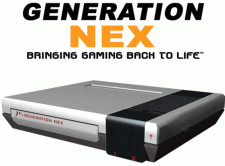 Heh. And I thought all this NEX stuff was over. It has come to my attention that IGN posted
Heh. And I thought all this NEX stuff was over. It has come to my attention that IGN posted 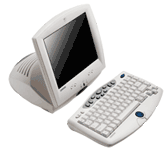 I had no trouble putting Midori Linux (
I had no trouble putting Midori Linux (
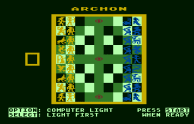
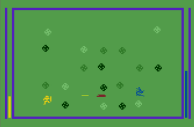


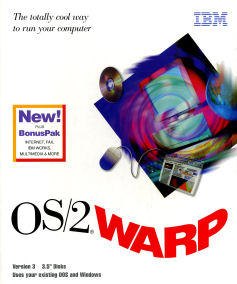
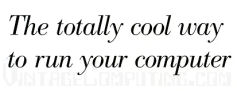


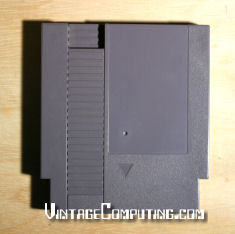




 Here are a few more entertaining and interesting validation messages from my archive. For an explanation of what a validation message is, check out
Here are a few more entertaining and interesting validation messages from my archive. For an explanation of what a validation message is, check out