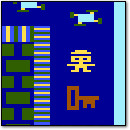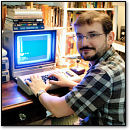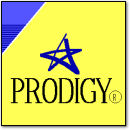The Ultimate NES DVD Player Hack
Friday, March 3rd, 2006I know; the title is not really saying a lot. Who needs a DVD player in their NES? Well, nobody really. But it sure is fun to see what you can cram inside a NES case and make it still look as much like an authentic NES as possible. It was only after I completed this hack that I bothered to see if anyone had done something similar before. It turns out that somebody has, but in my totally biased opinion, not nearly as well.
Despite my pride in my creation and the “ultimate” in the article title (I like to exaggerate sometimes for dramatic effect), it doesn’t mean that a NES DVD player design couldn’t be improved. I am particularly proud of my unit’s exterior — how the NES’ look and feel was preserved without drastic interruption. However, the internals could have probably been pulled off with a lot more elegance if one had better tools, better materials, and more experience in doing this sort of thing. All that being said, here are some nice features of my particular NES DVD Player:
- NES Power Button turns DVD Power on/off.
- NES Reset Button ejects DVD tray.
- Fully functional remote control…control.
- Infrared receiver (for remote control) inconspicuously placed in first-player controller port area.
- Upon ejecting or retracting the DVD tray, the NES cartridge slot door opens/closes automatically.
- Stereo RCA audio left and right output jacks positioned on right side of unit where former NES composite video and mono audio RCA jacks were.
- RCA Composite video output jack positioned where former NES RF output was.
- Optional S-Video Output jack where NES channel 3-4 switch was.
- AC Power cord firmly attached where NES AC Power Adapter used to plug in.
- Yes, it really plays DVDs.
Now with all of that out of the way, sit down, relax, and I’ll tell you the story of how I made this beast.
Prepare for lots of pictures after the break…










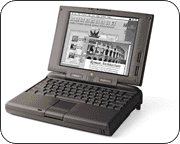 On Monday I did a hack of a NES that I will be posting an article about soon, but I’m already hungry for my next project. I’ve caught the hacking bug, I tell ya — since I finished my last project I’ve been compulsively and obsessively looking at every object in my house in a new way, asking myself “How can I chop that device into pieces and turn it into something more interesting?” Lurking in the bottom of a closet I found an ideal candidate for a hack: an old
On Monday I did a hack of a NES that I will be posting an article about soon, but I’m already hungry for my next project. I’ve caught the hacking bug, I tell ya — since I finished my last project I’ve been compulsively and obsessively looking at every object in my house in a new way, asking myself “How can I chop that device into pieces and turn it into something more interesting?” Lurking in the bottom of a closet I found an ideal candidate for a hack: an old  A lot of people are making their own digital picture frames out of old laptops these days (mounting a laptop screen in a picture frame with the computer behind it to hang on the wall and display a random picture slide show), but my 190 only has a 4-bit greyscale passive matrix display, so pictures won’t look too impressive on it. It would be cool to make a semi-permanent, wall-mountable installation out of it, but what would it display? Well, if I could get a reliable network connection to it, it could be a window on all kinds of things on the net, displaying activity from my MUSH, weather info, VC&G traffic statistics, news, or any number of things, as long as there is an application that runs in Mac OS System 7.5.2 to display it. My fiance suggested a permanent digital ant farm, which is a great idea, but I still haven’t found a program or screen saver for the classic Mac OS that simulates one in an aesthetically pleasing way. A friend of mine suggested that I put some form of Linux on it and then I could do all sorts of network-related things that are not as easily achieved in Mac OS 7. But putting Linux on a Mac this old and getting it to work — especially with some ethernet adapter — is a challenging project unto itself. So I’ve been tinkering and I’ve got some new ideas, but I’ll wait until I’m done to share them with you (I’ll give you a hint — well, kinda — just look at the picture above). Until then, I ask you: what should I hack my PowerBook 190 into? Ideas? Suggestions? Leave me a comment and we’ll talk!
A lot of people are making their own digital picture frames out of old laptops these days (mounting a laptop screen in a picture frame with the computer behind it to hang on the wall and display a random picture slide show), but my 190 only has a 4-bit greyscale passive matrix display, so pictures won’t look too impressive on it. It would be cool to make a semi-permanent, wall-mountable installation out of it, but what would it display? Well, if I could get a reliable network connection to it, it could be a window on all kinds of things on the net, displaying activity from my MUSH, weather info, VC&G traffic statistics, news, or any number of things, as long as there is an application that runs in Mac OS System 7.5.2 to display it. My fiance suggested a permanent digital ant farm, which is a great idea, but I still haven’t found a program or screen saver for the classic Mac OS that simulates one in an aesthetically pleasing way. A friend of mine suggested that I put some form of Linux on it and then I could do all sorts of network-related things that are not as easily achieved in Mac OS 7. But putting Linux on a Mac this old and getting it to work — especially with some ethernet adapter — is a challenging project unto itself. So I’ve been tinkering and I’ve got some new ideas, but I’ll wait until I’m done to share them with you (I’ll give you a hint — well, kinda — just look at the picture above). Until then, I ask you: what should I hack my PowerBook 190 into? Ideas? Suggestions? Leave me a comment and we’ll talk!