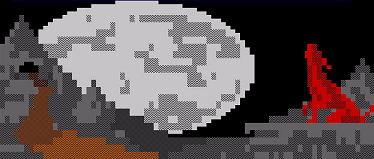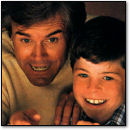I received my Generation NEX two days ago via FedEx, part of the first shipment of a new NES clone console from Messiah Entertainment (the self-proclaimed saviors of “gaming”). My initial impressions were good, because the packaging is pretty nice. But once you open the clear plastic box and plug it in, things get a little ugly.
I received my Generation NEX two days ago via FedEx, part of the first shipment of a new NES clone console from Messiah Entertainment (the self-proclaimed saviors of “gaming”). My initial impressions were good, because the packaging is pretty nice. But once you open the clear plastic box and plug it in, things get a little ugly.
First off, the included tiny, corded controller is terrible. The buttons are laid out in a slanted pattern (which I hate.. more on that in another entry) and their feel is mushy. No, not “Excellent Official NES Controller Mushy,” but a very bad kind of mushy. And another note about the controller: look at the picture. See those two black buttons above the red ones on the right? Those are the Select and Start buttons. The two in the middle are “Slow” and “Turbo.” Also, the controller has two shoulder buttons like a SNES, except in this case they function like the regular “B” and “A” buttons. All in all, very awkward. Of course, you can plug in your original NES controller to the unit (a must), but I thought I’d mention the pack-in controller, since, after all, it is part of the package.
The sound on most of the games I’ve tried so far (SMB3, Pinball, River City Ransom, etc.) is off and not accurate (compared to being played on an original NES). The colors, too, on all games seem a little strange. Huge bummer. Also, certain games like the aforementioned River City Ransom do weird stuff when you play them, including messing up the menus, changing colors, and generally not working properly. Castlevania III doesn’t even work at all (just a blank green screen). And yes, I cleaned all my games thoroughly before trying them on the NEX. I need to test more games with this, but it feels like it would just be a waste of time. So what on earth could have led me to believe that my games would actually work on this console? Oh. Here’s an excerpt from their July 29th, 2005 Press Release:
8-bit Software Galore: Enjoy all your favorite NES and Japanese Famicom games using one console.
Also, there’s this from their Official NEX FAQ:
Q: Does it contain custom ICs, or is it based around the NOAC [NES-on-a-chip] that most “clone” consoles are based around?
A: Our IC is a custom designed IC that is built on the NES algorithm. Every attention to detail has been spent on compatibility.
Did they even test this thing? How hard could it be to make a 100% compatible NES clone in 2005? And how could they possibly say it’s truly compatible with any game? Sigh. Marketing “oversight,” I guess.
I recently have been alerted to the fact that Messiah has posted a game compatibility list on their site — conveniently long after I committed my money to the NEX (I pre-ordered in August). It makes me think Messiah themselves didn’t get their hands on the final NEX hardware until about a week before I did. If I had seen the list beforehand, I definitely wouldn’t have ordered one. Also note that a game like River City Ransom (the first game I tested with it, incidentally) shows up on their list as working (as of this writing.. they may change it once they see the criticism), but in fact if you play it, the first intro-stage has really weird colors, THEN it shows the title screen, and then you start playing. God knows how else it’s garbled up if you keep going. So I think we can tell that their game compatibility list isn’t accurate.
 The compatibility problem brings me to another issue. I suspect that the Messiah guys didn’t do the hardware development on this machine. I think they probably repackaged the latest Asian gray-market Famicom clone, perhaps adding the built-in wireless controller functionality themselves in the process (supposedly its best selling point, although I have not tested it). If anyone can find some hardware design credits on their site (There are none in the system manual, only to the “President” and some marketing guys), let us all know. This whole thing stinks like fish. And speaking of the President, here’s an inspiring word from the man himself, direct from their May 23rd, 2005 press release:
The compatibility problem brings me to another issue. I suspect that the Messiah guys didn’t do the hardware development on this machine. I think they probably repackaged the latest Asian gray-market Famicom clone, perhaps adding the built-in wireless controller functionality themselves in the process (supposedly its best selling point, although I have not tested it). If anyone can find some hardware design credits on their site (There are none in the system manual, only to the “President” and some marketing guys), let us all know. This whole thing stinks like fish. And speaking of the President, here’s an inspiring word from the man himself, direct from their May 23rd, 2005 press release:
Brad Strahle, Messiah’s President, considers the Generation NEX to be one of the most important retro products available. “With the release of Generation NEX, we want the core gamer to know that we have not forgotten our roots. Classic gaming is where it all began and with Generation NEX the classics will live on.†Strahle continued, “All gamers will love playing their favorite retro games on the Generation NEX and enjoy them with a new passion.â€
Safely considering myself to fall under the banner of “all gamers,” as mentioned by Mr. Strahle in the release, I am sorry to say that I don’t love playing my favorite “retro” games on the Generation NEX. The only new passion it has inspired in me is a distrust and dislike of a company known as Messiah Entertainment. I highly recommend staying far away from this me-too capitalize-on-retro-craze rip-off. It has game compatibility akin to, or even worse than, a $10 Chinese Famicom clone. For $60 you could probably get an original NES with a new 72-pin connector in it, some real NES controllers, and ten or more decent games. Avoid the NEX and get the real thing (Ebay is calling). With all its problems, it would have more appropriately been named the Generation SUX. Yeah, I know; that’s hitting below the belt. But I never promised a civil review.
By the way, if anyone is lured by the pseudo-stereo capability of this thing, don’t be impressed. Just use an RCA 1 Male to Two Female Y-cable on a normal NES. It splits the mono signal into two channels so you can easily plug it into both your left and right audio input on your TV or receiver.
With this thing being such a bust, check out my article on replacing the 72-pin cartridge connector on your NES and eliminating the blinkies.
Review Update (11/10/2005): A few people have told me that I didn’t mention that the NEX plays original Famicom carts as well as regular NES games (through a slot on the top of the unit), and that this is a strong feature of the unit. My review was originally targeted at people who were already familiar with the system’s features, hence the oversight. But it is worth mentioning, and it does play them — I tried the only two Famicom games I have (Robocop 2 and Zippy Race) the first day I got it, and they worked, although Robocop 2‘s music seemed a little messed up. The Famicom cartridge slot is a nice extra, but I reviewed this system from the standpoint of a complete NES replacement system, as it is primarily marketed. Unfortunately, the NEX fails miserably at this task. I suspect that the attractiveness of the NEX for most people (the general gaming public) would be as a replacement for an old, unreliable front-loading NES, for which they might actually have games. It’s highly likely that only the most dedicated of NES fans have Famicom carts they want to play. But if Famicom compatibility is your thing, go for it. Nobody’s stopping you but your own wallet.
Second Update (11/14/2005): If anyone wants to know more about Famicom to NES converters inside copies of Gyromite, check out my new article on it here.
Third Update (12/21/2005): What’s up with IGN’s weird Generation NEX review? I don’t know. My comments about it are here.
| The Skinny: Generation NEX |
| Good Features: |
Die-cut manual that looks like a NES cartridge in a case. Nice industrial design on the console’s exterior (Probably the two things actually designed by Messiah employees). Doesn’t explode when you turn it on. |
| Bad Features: |
Pathetic game compatibility. Glitchy sound. Dumb pack-in controller design with superfluous buttons and odd button placement. |
VC Rating:
(10 Being Best) |
[ 4 out of 10 ] Shiny Marbles |
 Last week I ordered two new Nintendo 64 controllers from ShopNintendo, Nintendo of America’s official online store. They offer various parts and accessories for their more recent systems for sale. I know what you’re thinking. “RedWolf, why on earth did you pay $25 for a N64 controller? That’s almost original retail cost!” Well, I’ll tell you why. Having been burned badly by the Great Lack of First-Party SNES Controllers Experience of 2004, I decided to stock up while I still could on N64 controllers. As you know, these things wear out pretty quickly with even a modest amount of playing over time, so it will be great to have some new good controllers in the future when needed, instead of 3rd party bottom-of-the-barrel schlock which hardly works. See, vintage gaming isn’t just about the past — it’s about the present, or near-past too; you have to plan ahead! That’s why the clearance isle is so vital. I missed N64 controllers on clearance, so now I have to pay for it by buying them from one of the only places you can get them — Nintendo itself. Mark my words: in five years, you will regret not having stocked up on N64 controllers too.
Last week I ordered two new Nintendo 64 controllers from ShopNintendo, Nintendo of America’s official online store. They offer various parts and accessories for their more recent systems for sale. I know what you’re thinking. “RedWolf, why on earth did you pay $25 for a N64 controller? That’s almost original retail cost!” Well, I’ll tell you why. Having been burned badly by the Great Lack of First-Party SNES Controllers Experience of 2004, I decided to stock up while I still could on N64 controllers. As you know, these things wear out pretty quickly with even a modest amount of playing over time, so it will be great to have some new good controllers in the future when needed, instead of 3rd party bottom-of-the-barrel schlock which hardly works. See, vintage gaming isn’t just about the past — it’s about the present, or near-past too; you have to plan ahead! That’s why the clearance isle is so vital. I missed N64 controllers on clearance, so now I have to pay for it by buying them from one of the only places you can get them — Nintendo itself. Mark my words: in five years, you will regret not having stocked up on N64 controllers too. I received my
I received my  The compatibility problem brings me to another issue. I suspect that the Messiah guys didn’t do the hardware development on this machine. I think they probably repackaged the latest Asian gray-market Famicom clone, perhaps adding the built-in wireless controller functionality themselves in the process (supposedly its best selling point, although I have not tested it). If anyone can find some hardware design credits on their site (There are none in the system manual, only to the “President” and some marketing guys), let us all know. This whole thing stinks like fish. And speaking of the President, here’s an inspiring word from the man himself, direct from their May 23rd, 2005 press release:
The compatibility problem brings me to another issue. I suspect that the Messiah guys didn’t do the hardware development on this machine. I think they probably repackaged the latest Asian gray-market Famicom clone, perhaps adding the built-in wireless controller functionality themselves in the process (supposedly its best selling point, although I have not tested it). If anyone can find some hardware design credits on their site (There are none in the system manual, only to the “President” and some marketing guys), let us all know. This whole thing stinks like fish. And speaking of the President, here’s an inspiring word from the man himself, direct from their May 23rd, 2005 press release: I’m convinced that computers make the worst monetary investment of a physical item in history, continually going obsolete and losing 95% of their value in just a few years. As a result, I’ve spent most of my money on things that are now near-worthless. This sort of situation is probably unique in the history of mankind if you think about it. If I want some quick cash, I can’t just sell my computer that I paid $2000 for a year ago to get $2000, or even $1000. Not only since it’s used, but since it’s yesterday’s news that it is now worth bupkis. Contrast this to buying a used car for $2000. Take good care of it, and it’s probably still worth about $2000. Or real estate, which only seems to rise in value over time (unless the neighborhood goes to hell). Or, heck — even a table. You can buy one for $20 at a yard sale. It works. You use it. You can sell it for $20 if it still does its function. Nobody has come out with a “Super Table 2000” that has completely obsoleted your make and model of table. No — we who love computers pour our hard-earned dollars into elaborate gadgets that lose all their physical value in no time. I bought an iPod in 2003 that cost $400, now I’d be hard-pressed to get $50 for it on Ebay. And all these Palm and Windows CE PDA palmtop whatevers.. they’re all $500 to $1000 one year, and the next you can’t sell them for more than $100 (Thus making them, along with other dedicated gadgets like cell phones and iPods, even worse “investments” than computers).
I’m convinced that computers make the worst monetary investment of a physical item in history, continually going obsolete and losing 95% of their value in just a few years. As a result, I’ve spent most of my money on things that are now near-worthless. This sort of situation is probably unique in the history of mankind if you think about it. If I want some quick cash, I can’t just sell my computer that I paid $2000 for a year ago to get $2000, or even $1000. Not only since it’s used, but since it’s yesterday’s news that it is now worth bupkis. Contrast this to buying a used car for $2000. Take good care of it, and it’s probably still worth about $2000. Or real estate, which only seems to rise in value over time (unless the neighborhood goes to hell). Or, heck — even a table. You can buy one for $20 at a yard sale. It works. You use it. You can sell it for $20 if it still does its function. Nobody has come out with a “Super Table 2000” that has completely obsoleted your make and model of table. No — we who love computers pour our hard-earned dollars into elaborate gadgets that lose all their physical value in no time. I bought an iPod in 2003 that cost $400, now I’d be hard-pressed to get $50 for it on Ebay. And all these Palm and Windows CE PDA palmtop whatevers.. they’re all $500 to $1000 one year, and the next you can’t sell them for more than $100 (Thus making them, along with other dedicated gadgets like cell phones and iPods, even worse “investments” than computers). So here I am, years later, after spending thousands upon thousands on miscellaneous computers and electronic do-hickeys. I need to drum up some cash. The first thing a traditionalist would say is, “Why not sell what you’ve bought and make some money?” Well, I look around. Gee, don’t I have anything worth anything? What the hell happened to that ten grand I spent over the last five years? I can’t see it anywhere. I look all over the house.. it’s just not there anymore. It has vanished like money poured into a deep, deep hole. Computers are a great way to destroy value. It’s not like what my dad could do with his camera collection, circa 1970-1990. If he wanted a new camera for his collection, he’d just sell his old ones (for about as much or more than he paid for them) to make enough money to buy a new one (of course my dad’s camera collection is becoming obsolete thanks to digital cameras and rapidly losing value, but for over 80 years the technology was basically the same). But it’s more trouble than it’s worth to sell any of my old electronic devices. They’re worth more to me to have them and play with them than the $10 I can make by selling them. And that’s why it’s so easy to collect them. Nobody wants them, they’re useless to people now, and they just take up space. And that’s about when they end up taking up my space instead of theirs, for little or no cost to myself. Initial cost, anyway.
So here I am, years later, after spending thousands upon thousands on miscellaneous computers and electronic do-hickeys. I need to drum up some cash. The first thing a traditionalist would say is, “Why not sell what you’ve bought and make some money?” Well, I look around. Gee, don’t I have anything worth anything? What the hell happened to that ten grand I spent over the last five years? I can’t see it anywhere. I look all over the house.. it’s just not there anymore. It has vanished like money poured into a deep, deep hole. Computers are a great way to destroy value. It’s not like what my dad could do with his camera collection, circa 1970-1990. If he wanted a new camera for his collection, he’d just sell his old ones (for about as much or more than he paid for them) to make enough money to buy a new one (of course my dad’s camera collection is becoming obsolete thanks to digital cameras and rapidly losing value, but for over 80 years the technology was basically the same). But it’s more trouble than it’s worth to sell any of my old electronic devices. They’re worth more to me to have them and play with them than the $10 I can make by selling them. And that’s why it’s so easy to collect them. Nobody wants them, they’re useless to people now, and they just take up space. And that’s about when they end up taking up my space instead of theirs, for little or no cost to myself. Initial cost, anyway.