Thoughts on Building a ‘Universal Game System’
March 25th, 2006 by Benj Edwards I have always wanted to build something that I like to call a “Universal Game System” (UGS). You could also call it the “ultimate game system,” since it would play all games for every game system ever released. Well, theoretically it could — with a powerful enough processor and the right emulators. That’s why I call it “universal.” But for now I’ll set my sights lower and stop at the N64 generation. The UGS itself would have a simple interface to launch every game, would have ports for every type of controller for each system (or at least a select few that could be used on most games), it would hook up to a TV, and it would require nothing more than a game controller to select the games and operate the interface. You, the user, would provide the ROMs and controllers, and the UGS would do the rest. I suppose this would be kinda like a making a “MAME cabinet” for console games.
I have always wanted to build something that I like to call a “Universal Game System” (UGS). You could also call it the “ultimate game system,” since it would play all games for every game system ever released. Well, theoretically it could — with a powerful enough processor and the right emulators. That’s why I call it “universal.” But for now I’ll set my sights lower and stop at the N64 generation. The UGS itself would have a simple interface to launch every game, would have ports for every type of controller for each system (or at least a select few that could be used on most games), it would hook up to a TV, and it would require nothing more than a game controller to select the games and operate the interface. You, the user, would provide the ROMs and controllers, and the UGS would do the rest. I suppose this would be kinda like a making a “MAME cabinet” for console games.
Central to the UGS would be a powerful computer fitted with emulators for every system, all seamlessly integrated into one easy-to-use front end interface. You would never have to use a keyboard or mouse (although you could if you so desired), as you could easily select, launch, and play games with only a game controller. Also, you could see everything you’re doing on an ordinary old TV (not HDTV, although it would definitely support that too) with larger fonts and a layout designed for analog TV legibility. While HDTVs should be cheap and plentiful in the future, playing games on an old analog TV might be a big part of the “authentic nostalgia factor” soon, as regular TVs are quickly being supplanted by the new technology. And besides, I personally neither have nor can afford an HDTV-capable TV right now.
 It is my goal to one day build one of these, but the requisite software is not quite together yet. I’m not aware of all the latest and greatest in the emulator scene, but maybe something that would help me build a UGS is in the works. I know about MESS (Multiple Emulator Super System), but last time I used it, it wasn’t in the best of shape (it still needs lots of work, in my opinion). Still, when it’s fully mature, MESS combined with the right front-end interface might just do the trick on the software end.
It is my goal to one day build one of these, but the requisite software is not quite together yet. I’m not aware of all the latest and greatest in the emulator scene, but maybe something that would help me build a UGS is in the works. I know about MESS (Multiple Emulator Super System), but last time I used it, it wasn’t in the best of shape (it still needs lots of work, in my opinion). Still, when it’s fully mature, MESS combined with the right front-end interface might just do the trick on the software end.
 But the software is only half the battle. I also need a small, compact, quiet, and cool PC case that can hold the right cards for the I/O required, while also being able to hold a powerful enough processor to do the job (processor-generated heat is the main factor in dictating noise level and case size). Inside said box would be a versatile computer video card with an excellent composite or S-Video analog TV-out that looks good on regular old TVs. I’ve tried a few cards so far, but the video is always lackluster, and you have to reference a VGA monitor on the side to actually read what you’re doing (to select the games to play, etc.). As far as interfaces go, I plan on building a large controller interface box that has ten or more types of classic system controller ports that would all hook up to a USB connection, similar to RetroZone’s controllers, or Lik Sang’s Smart Joy series. You could plug in your NES, SNES, N64, Genesis, PlayStation, etc. controllers and play the original system’s games with them on a regular TV as if you had the real console in front of you.
But the software is only half the battle. I also need a small, compact, quiet, and cool PC case that can hold the right cards for the I/O required, while also being able to hold a powerful enough processor to do the job (processor-generated heat is the main factor in dictating noise level and case size). Inside said box would be a versatile computer video card with an excellent composite or S-Video analog TV-out that looks good on regular old TVs. I’ve tried a few cards so far, but the video is always lackluster, and you have to reference a VGA monitor on the side to actually read what you’re doing (to select the games to play, etc.). As far as interfaces go, I plan on building a large controller interface box that has ten or more types of classic system controller ports that would all hook up to a USB connection, similar to RetroZone’s controllers, or Lik Sang’s Smart Joy series. You could plug in your NES, SNES, N64, Genesis, PlayStation, etc. controllers and play the original system’s games with them on a regular TV as if you had the real console in front of you.
My question for you guys out there is this: do you know of any software or hardware that would help me fulfill my dream of building this ultimate emulator system? Hardware? Front ends? Emulators? Any suggestions about how the UGS should function? Let’s work together to figure this thing out. Eventually, a commercial version of a device like this will probably be as common in a household as a DVD player is now (minus the ten different controller ports, of course). Until then, we have to work hard to make it happen on our own terms.
Update (03/31/2006): I like how I made the UGS sound like some kind of incredibly complex, dramatic project, requiring resources and effort akin to the Space Race to achieve properly. And then you guys come along and nonchalantly say “Yep, I’ve got one already.” 🙂 Well, I don’t “got one” yet, of course, but I will some day, thanks to your help (it was your feedback that I wanted about front ends, etc.). Still, to me, the ideal, seamlessly fuctioning UGS has not yet been created. Who knows if it ever will…
Ok, I’m being dramatic again.



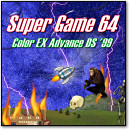

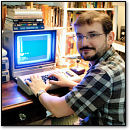
March 25th, 2006 at 11:35 pm
Y’know, I’ve had an idea like this before. It was way too complicated to be plausible though, it was a to be a system using a hyper-fast processor coupled with an FPGA designed to emulate whatever special chips that might be required.
I will say though, that in order for this to take off, the option-tweaking needs to be the bare minimum. It’s not that fun having to go through 5 config menus just to get the damn game working. You could have all that configuration stuff tucked away under a seperate menu, but it needs to be able to play games out of the box (even though for copyright reasons, it’d never be sold, it’s just a metaphor).
Also, it’s no fun when an emulator crashes, the emulator needs to be as low-level as possible for maximum stability and preformance. Perhaps a custom OS could be coded that would be designed for emulation?
I love the idea of the controller interface box. That’s sheer genius.
Also, and probably most importantly, this is a GAME box, not a DVD Player/WebTV/media center/washing machine/divorce lawyer/what-have-you.
Unfortunately, I’m not smart enough to make any of this happen, but I bow to those who can.
March 26th, 2006 at 9:54 am
This sounds awesome. I would love to get one of these some day, but have almost no clue how to do it right now, lol.
Oh yeah, I want mine to be a washing machine/divorce lawyer too! ^.^
March 26th, 2006 at 12:38 pm
Here is a short write-up about my emulation system: http://www.bensinclair.com/article/game-emulation-machine
It’s almost what you’re describing, and there’s really nothing to it. I don’t use the original controllers, but I plan to add those eventually.
March 26th, 2006 at 12:48 pm
Excellent, my friend. Thanks for showing us your system! The front end was really the missing piece of the puzzle. What kind of graphics card do you have in your box, Ben? Does it work well?
By the way, MegaKitsune, I agee with everything you said about how the UGS should work.
March 26th, 2006 at 2:03 pm
Holy crap, that’s it! THAT’S THE GUI! That HAS to be the FRONT end!
Is there anyway to get that thing to load at startup?
March 26th, 2006 at 2:41 pm
Yeah, Kitsune, in his post he says he set it to run at startup.
March 26th, 2006 at 11:46 pm
Ben, does the Maximus front-end limit you to what consoles you can use? Or do you just add a new system and then point it towards a directory and an executable?
And as far as the technology goes, the system will be graphics card limited, then processor limited, then memory limited. The tower I built for around $500 plays anything up to and including N64 and PSX games with no stuttering whatsoever.
March 27th, 2006 at 9:49 am
The graphics card was initially just the onboard NVidia with shared memory… Not a powerful card at all. It worked fine however!
I recently upgraded to a new TV with DVI, so I added a better NVidia card. I just picked the cheapest one I could find that didn’t have a fan. I can’t remember right now which one.
I only run MAME, NES, SNES, and Genesis, and it works great.
Maximus has a set list of almost every console, but it wants you to use certain emulators.
April 3rd, 2006 at 4:35 am
A modded xbox will do everything your talking about for around $200 -$250
xbox controller ports are just a modified USB, making it easy enough to use something like http://www.retrousb.com/
xbox mod community is very active, working on emulators ets
check http://www.xbox-scene.com/
http://xport.xbox-scene.com/
http://forums.xbox-scene.com/index.php?showtopic=386399&st=0
April 3rd, 2006 at 2:10 pm
Jubal, thanks for the info! I was actually thinking about using an Xbox but need to figure out the best way to modify one. I’ll probably work on it soon, and post on VC&G about how it goes.
April 3rd, 2006 at 10:41 pm
I have been working on modding my own, have my HDD, but my chip is still in the mail.
if your looking to get a premade setup, check your local craiglsit.org listing
April 3rd, 2006 at 10:47 pm
http://www.craigslist.org , sorry about my dyslexia hehe
April 9th, 2006 at 8:17 pm
Yup, beat me to the modded Xbox idea….I have one and LOVE IT!!
May 23rd, 2006 at 11:44 am
At least they invented the Nintendo Wii revolution, it can play all the games created for nintendo consoles but Sony playstation just had copied nintendo when they decided to put motion sensors in their controlers, they are assholes XD…
June 5th, 2006 at 6:18 pm
GameTap.com is ripping off the emulation community as a whole. It’s stupid to sell ROMs that were really designed by people who are long dead. I think the intellectual rights to any property should be in the programmers lifespan, what a joke! GameTap I hope you all die for making inferior EMULATION available to a wide audience. When people stop pussy footing around about this an legalize emulation then your company can burn in hell!
On a brighter note I suggest you all pirate ROMSets until death, teach the world a lesson about laws!
June 11th, 2006 at 2:46 pm
Another great frontend is MameWah. There are many custom skins for it that allow not only screenshots of each game, but cart and box scans. Maximus Arcade is easier to configure, though. I’m trying to figure out how to use MameWah skins in Maximus Arcade . . . then it would be perfect!
October 23rd, 2006 at 8:23 pm
i just finished building mine. it uses maximus arcade (which i’m very suprised isn’t more popular as it’s the best front end i’ve found). and logitech wireless controllers that have a good feel for most of the old consoles. as i built it, the idea of making it into a tivo-like box too came to me. now, that is one of the cooler features. snapstream beyond tv is the best software out there for doing this. it’s far better than tivo and comes with a remote that can second as a mouse for the rare instances when error boxes pop up in my emulators. the beyond tv software is the only software i’ve ever seen that identifies commercial breaks and allows users to skip them with one button. it also lets you choose the shows you want to record from any web-enabled machine. all this runs on a 1.1 ghz machine that i got for free. the maximus arcade allows for batch files to be run, so i have all my nostalgic old games set up on it. (commander keen, cosmo’s cosmic adventure, doom, etc.)
i am yet to find a front end other than maximus that consistently and flawlessly is able to close any emulator and return to the front end using only my joystick.
it’d be really cool if this was all in an origional nintendo shell like the one found by googling “nes computer”
October 23rd, 2006 at 8:28 pm
Hey wiley,
Thanks for posting about your system. Maximus Arcade is indeed cool.
What kind of video card are you using in your UGS? What sort of connection do you have to your TV, and moreover, what kind of TV are you using? I’m trying to figure out the best way to get a good computer image on a TV without spending too much money.
October 22nd, 2009 at 11:16 am
I think it’s kinda funny how we need an ultra-fast processor to emulate games that ran on something in the neighborhoot of 100Mhz… 😛