MS-DOS Saves Columbia Shuttle Data
May 11th, 2008 by Benj Edwards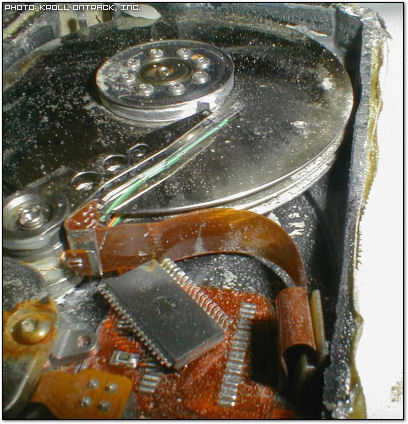
Vintage computing shows up in some of the unlikeliest places. And in this case, it saved the day.
According to a recent Associated Press article, a 340 megabyte 2.5″ Seagate hard drive from the ill-fated space shuttle Columbia survived the craft’s fiery break-up and crash to the earth back in February 2003.
A data recovery service called Kroll Ontrack managed to recover most of the data on the drive, which dealt with an advanced xenon experiment. Oddly enough, Jon Edwards of Kroll credits the formatting and data storage methods of the MS-DOS operating system for allowing him to recover the data:
However, at the core of the drive, the spinning metal platters that actually store data were not warped. They had been gouged and pitted, but the 340-megabyte drive was only half full, and the damage happened where data had not yet been written.
Edwards attributes that to a lucky twist: The computer was running an ancient operating system, DOS, which does not scatter data all over drives as other approaches do.
Three cheers for the FAT file system. I guess that NASA (or the experiment’s designers) kept their drives pretty well defragged.
It’s amazing Kroll recovered any data off of the platters at all, with the drive’s external case scorched, its dust-proof seal compromised, its heads driven into the platter surfaces, and its internal components desoldered by the intense heat.
I’ll wager that the platters were composed of solid aluminum, like hard drives of old. If the disk had been a more recent model — you know, the kind with platters made of glass — the fragile discs might have been shattered from the stress of the explosion and hard landing.
Researchers recently published the recovered data from the shuttle’s xenon experiment in a science journal, as was originally intended. It’s satisfying that some good science came out of Columbia’s last mission, proving that the crew’s tragic journey wasn’t completely in vain. For that, in a strange and lucky way, you can thank Microsoft.
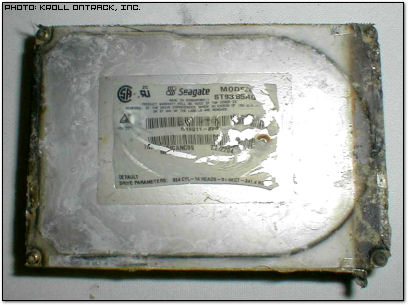






May 11th, 2008 at 8:03 pm
How cool…I still love MS-Dos and had a lot of fun using the “core operating system” of the future..I kind of miss the simplicity and the power of DOS….This makes me want to plud in some of my many old hard drives to see what I still have on them..
May 11th, 2008 at 8:05 pm
You should, Bill. DOS is more fun than you’d think, especially when you don’t have to use it every day. I’ve been digging out a lot of my old DOS drives lately and picking through them, and I’ve got a few MS-DOS machines for playing games and running vintage applications. Fun stuff.
There is something about the simplicity of DOS that is very attractive these days. I especially like being able to instantly turn off the computer with a real, physical switch without having to wait to “shut it down” first.
May 11th, 2008 at 8:41 pm
well.. people may have said a lot of bad things about MS-DOS and all of her families, but the simplicity of its File System once again, proves to be more reliable than the more complex FS of today. I still miss the old DOS…
May 12th, 2008 at 5:40 am
Give it up for Real Mode DOS! I love this OS and having direct control of hardware without all those “layers”. I believe, to date, Intel and AMD still supports the 8086 instruction set in all there processors. Until that changes DOS is still the old reliable.
May 12th, 2008 at 5:53 am
I’ve always told people that the FAT file system was easier to recover their data in the event of a crash. Picking between NTFS and FAT, I still lean towards FAT. I have found a product that does a really good job of recovering data off of unreadable disks (would love to see how it would have fared in a case like this), but with FAT, you could boot from floppy to any version of DOS and pretty much walk through anything remotely readable just with the included utilities (just better / easier with third party products).
Layne
For those interested, here’s the link: http://www.ntfs.com/boot-disk-win.htm
May 13th, 2008 at 9:39 am
Every shuttle mission should have two or three 1000 gigabytes harddrive drives running,never one in full of datas.Like that it backup to backup.
Defrag programs run sinmutanesly.The programs store datas like DOS should be in use.DOS it the best way to store basic imformations,and it realiable.
May 13th, 2008 at 12:22 pm
For those interested in the program I linked to above, there is a DOS version, but I recommend the Windows version. With the Windows version, it’s running Windows PE (basically Windows XP Lite) so it supports networks, etc. I used the CD to recover files from a laptop to a network share which is very handy because you don’t have to worry above trying to put a notebook drive into a desktop case just to copy data off.
Layne
May 13th, 2008 at 1:04 pm
Note to self: SQLGuru and Layne are the same person.
May 13th, 2008 at 9:15 pm
Yeah…..I use both and in this case, it’s which computer I’m posting from……my work computer must be Layne…..both of my home computers (desktop and laptop) must be SQLGuru…..I guess I could fix it.
Layne