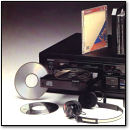Keep or Toss? Radius 21″ Greyscale Mac Monitor
Thursday, November 8th, 2007I need to clean out my garage. That’s where I keep most of my computer collection. In order to have space for new and exciting things, some of the older, less exciting, and bulkier items must go.

Up on the block today is this nifty Radius TDP/21E 21″ greyscale monitor. It’s a unique piece of Macintosh history, but it’s huge. It has the peculiar resolution of 1152 x 870, doesn’t support color, and requires a unique NuBus controller card to work (which, incidentally, I have). Honestly, if I had a warehouse to store these things in, I’d definitely keep it. But I recently received it as a donation, and I don’t really have the room for it.
So I thought I’d let you guys decide for me. Is it worth saving, even if it takes up tons of space and I’ll never really use it? On the other hand, I could always toss out something else to make room for it. I’m having trouble deciding, so help me out.
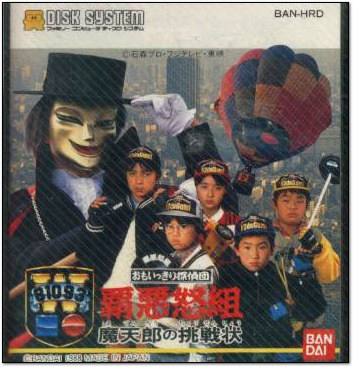

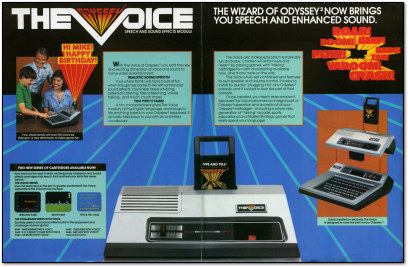
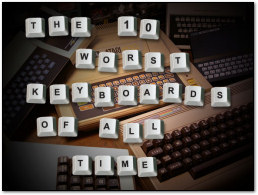
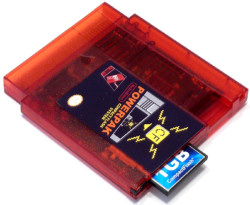
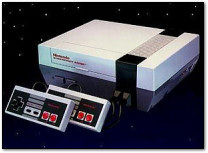 The PowerPak retains the familiar form factor of classic licensed NES cartridges, albeit rendered in a translucent orange plastic. Cut from top edge of each PowerPak is a notch through which a standard compact flash (CF) card may be conveniently inserted or removed. Turn on a NES with the PowerPak cart inside, and you’ll see an on-screen menu that lists all the games on the CF card. Pick one from the list, you’ll be playing the game as if you had the game’s original cartridge in the console.
The PowerPak retains the familiar form factor of classic licensed NES cartridges, albeit rendered in a translucent orange plastic. Cut from top edge of each PowerPak is a notch through which a standard compact flash (CF) card may be conveniently inserted or removed. Turn on a NES with the PowerPak cart inside, and you’ll see an on-screen menu that lists all the games on the CF card. Pick one from the list, you’ll be playing the game as if you had the game’s original cartridge in the console.