Midori Linux on the Compaq IA-1 (Update)
December 20th, 2005 by Benj Edwards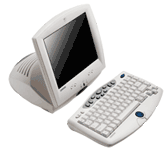 I had no trouble putting Midori Linux (best package found here) on the IA-1 last night after following these instructions (and using a program called WinImage instead of Dskprobe in Win2k). For anyone taking notes, make sure you use the El Torito image first before attempting to install/boot Midori, as listed in the instructions above.
I had no trouble putting Midori Linux (best package found here) on the IA-1 last night after following these instructions (and using a program called WinImage instead of Dskprobe in Win2k). For anyone taking notes, make sure you use the El Torito image first before attempting to install/boot Midori, as listed in the instructions above.
This thing is cool. I never expected to have so much fun with it. The particular Midori distribution I used has been tailored specifically to the unit, so everything works instantly — LCD, keyboard, sound card, modem, USB ethernet, and USB wlan drivers are included. It’s got an XFree86 GUI with the Ice window manager (looks nice) and some apps like Opera, an email client, and an MP3 player, which are useful. It’s amazing they squeezed all that stuff into 16 megs of space. Once I get a USB ethernet NIC, I’m thinking about putting it in the living room, hooking it to the stereo, and using it as a streaming MP3 client (The XMMS MP3-player built into the Midori package supports this). You could do a lot of neat stuff with this machine. Maybe I’ll put MS-DOS on it and run a BBS. Or perhaps it should be my dedicated Klondike solitaire machine. 🙂 Either way, this thing is neat. If you can find one for under $30 and are comfortable with doing some simple modifications, get it.
(Update: 01/28/2013 – Since most of the Compaq IA-1 pages out there are dead now, I’ve decided to host a version of the Midori Linux image for the Compaq IA-1. You can download it here. It also includes the El Torito boot image and instructions on how to use it in a text file.)





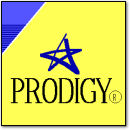
December 20th, 2005 at 3:03 pm
I want to see pictures of Linux running on this thing.
December 21st, 2005 at 4:20 am
Cool. Maybe I’ll take some pics and put them up tomorrow for you to see.
December 29th, 2005 at 4:16 pm
Please have a follow up on this article. I was always curious about this computer.
December 29th, 2005 at 4:22 pm
Jon,
I just recently won a cheap wireless USB network dongle on Ebay that I think will work with the drivers on the Midori package I installed. After I test that, perhaps I’ll put up a new entry with some pictures of Linux in action on the machine and a report on the wireless connectivity with my new dongle (why does that sound obscene?).
The machine is really cool, and after showing it to a friend of mine I think he’s going to get one too, just to use it as a little MP3 terminal or email box.
January 15th, 2007 at 2:31 am
I flashed Midori onto an ia-1 a couple years ago but did nothing w/ it. I got a wd 120 gb portable hard drive for xmas and want to use the ia-1 as an mp3 terminal but I can’t find xmms on my machine. Do you think I have to re flash the machine w/ the Midori version on your link? Also, i can’t put that version on my cf card even w/ winimage. any suggestions?
Thanks!
January 15th, 2007 at 10:48 pm
Gabriel, I’m not sure. The best advice I can give is “try it.” I haven’t messed with my IA-1 in over a year now…it’s currently in a box in my closet. I’ve been thinking about messing with it again soon, though. Sorry I can’t be more help!
January 27th, 2013 at 7:51 pm
I have been unable to find a hosted copy of the Midori image built for these anywhere anymore. Would you be willing to host the file or try to email it to me? I would appreciate any help.
Thanks
June 25th, 2018 at 8:07 am
ive just got one of these yesterday from a friend. thinking of upgrading memory. itll only boot from midori on external cf cant install to internal. but still cool anyway