Classic Prodigy Game Recreation MadMaze-II Updated to Support Chrome and Firefox
January 18th, 2017 by Benj Edwards Since 2013, I’ve been hosting a web-based recreation of the classic Prodigy online service game called “MadMaze” on the VC&G webserver.
Since 2013, I’ve been hosting a web-based recreation of the classic Prodigy online service game called “MadMaze” on the VC&G webserver.
(You can read the backstory about that here.)
The only problem with this “modern” version of the game, called MadMaze-II by its late author, Russell Brown, is that it only worked in Internet Explorer. This re-creation was developed in 2001 at a time when Internet Explorer was the browser of choice for many.
Well, thanks to the help of a web developer named Brandt Horrocks, the game now works in Chrome and Firefox. In Chrome, it seems to work nearly perfectly, although it does not support the sound effects Brown originally implemented in the game (yet). In Firefox, the game is playable, but the introduction renders slightly differently.
The game is still at its original VC&G address, https://www.vintagecomputing.com/madmaze/, so give it a shot and see what you think. Feel free to leave feedback in the comments here, and I will show them to Brandt, who may be able to do more bug fixes in the future.
—
See Also:
Bringing Prodigy Back From The Dead: The Prodigy Restoration Project (2014)
MadMaze-II Now Hosted on Vintagecomputing.com (2013)
Prodigy Lives! Play MadMaze On the Web (2006)



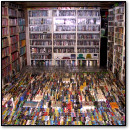
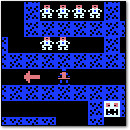
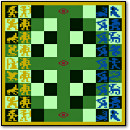
January 19th, 2017 at 1:35 pm
Fantatic!
January 20th, 2017 at 5:17 am
I was having a blast until I hit the area beyond the giant trees (“mmSeg5.htm”) — the png files there are throwing 404s. 🙁
January 20th, 2017 at 10:23 am
Thanks for the feedback. Two other people have hit that problem as well — I think it has to do with the copy protection scheme Brown put into the code. He told me how to avoid it, but the instructions aren’t quite working — may have to do with vagaries between web servers. We’re looking at the code now to figure out how to get around it.
January 22nd, 2017 at 2:21 am
Wow, flashbacks from my Prodigy DOS days! I never got far though and still can’t get far today. 😛
January 22nd, 2017 at 3:19 pm
Piping in that I ran into the same problem Trilkhai described, and am stopped when exiting the grove of giants in the first level.
Otherwise, this was exciting to hear about. Many thanks to mister Brandt. =)
January 23rd, 2017 at 10:03 am
Right now, Brandt is working on a fix for the problem. He is trying to modernize the script overall. I will post an update when everything is fixed.
January 23rd, 2017 at 2:35 pm
Do Patreon contributions support this kind of work, or was this a one-off labor of love from someone not affiliated with the site?
Basically wondering if there’s any way to express thanks for this.
January 23rd, 2017 at 3:08 pm
Brandt Horrocks is volunteering his time to work on MadMaze-II, but in a broad sense, yes, Patreon contributions help everything I do, including hosting MadMaze-II, running this blog, and working on the Prodigy Restoration Project (Shortcut to the info: http://www.prodigy88.com).
I will be very grateful for any support you can provide.
http://www.patreon.com/benjedwards
January 24th, 2017 at 2:00 pm
Hey all,
I’ve been working on the upgrade. This kind of web app would normally be pretty straight forward, but let me tell you, Russell’s code has been a doozy to restore.
I do have levels past the great forest working. Apparently, the mmSeg1 – mmSeg5 levels are all fake ones intended to throw off a hacker. I believe the whole game is working now, albeit, I need people to test the heck out of it. It is a fairly long game and split into three “levels”. I have not yet tested whether or not transitioning from levelOne to leveTwo works. There isn’t a good way to test if because the entry mechanism is a string of nonsense that goes through a few methods turning it into another string of nonsense that is a folder the site looks in.
I don’t believe the latest update is on the public page, but we can keep you updated.
January 31st, 2017 at 6:52 pm
Well, I know what I’ll be doing tonight. =) It’s pretty easy for me to test this game out since I already have it completely mapped out with puzzle solutions documented in old graph paper notebooks, hah.
March 9th, 2017 at 11:35 pm
For what it’s worth, in the latest Chrome and Firefox for Windows, I’m still getting the ‘broken image’ mmSeg5.htm when attempting to progress to the maze after the grove of giants in level one.
March 16th, 2017 at 3:01 pm
Hey all,
I have been able to remove the scheme that causes the fake levels to load. You can now play beyond the great forest and save the game, etc.
One thing to bear in mind is that because these are static pages, the browser may cache your old copy if you came on here once before. Follow these instructions to clear the cache:
1. Goto http://www.vintagecomputing.com/madmaze/mmSeg0.htm
2. Press Ctrl-F5 (or Cmd-F5 for Mac I believe) to perform a full cache refresh on the page.
3. Play the game. The obvious tell that it worked is that you won’t ever be taken to mmSeg1.htm, but instead to a folder beginning with “tmm”.
If I even get the time again, I may update it do not use the seizure inducing pop ups for each maze, but for now I recommend making the window a little bigger to prevent scrolling and cutoffs. This will allow you to use the keyboard. The keyboard controls are surprisingly much easier to use that the mouse controls.
April 10th, 2017 at 1:59 pm
Are there any ciphers after the first level? Or is there any other way to warp to the third level? I made it all the way to the beginning of the third level, where you defeat the Dream Serpent. Then I had to restart my computer.
When I restarted IE and went back to play MadMaze, the saved game was gone! It forced me to restart from the beginning. I had been careful to not clear my cookies or change any IE settings.
April 16th, 2017 at 8:08 pm
Can confirm that the game is playable past the trees, but seems to have two broken aspects still:
1. Saves don’t persist in either Firefox or Chrome. Suspecting addons or some privacy setting was causing it, I disabled just about everything in either browser and the issue was still there. Save a game, close the browser, come back to the site, and no “Continue” option is present.
2. The game locks up in Firefox when “submitting” your name to the scroll of heroes at the end of level two. I type in a name and attempt to continue and I get a solid gray background and no way to move forward. Not sure if this happens in Chrome yet, but I’ll probably speed run through level two with it the next time I have the energy to do so and find out.
April 17th, 2017 at 1:53 am
Well, I was able to get past the first scroll entry during my run through in Chrome, but even Chrome saw the same empty gray freeze-up when attempting to submit at the second scroll entry (at the endgame).
Saves never did work on any browser (Chrome, Firefox, Edge).
@ Christian Smith – no, there are no ciphers revealed in-game after the one entering the second level. There might be some secret ciphers to discover by brute forcing a working poem, I guess, but I get the feeling it was a limited feature since it could lead to spamming the scroll of heroes if it took you too far, lulz.
April 20th, 2017 at 1:11 pm
@Shubs thanks, too bad there are no ciphers. 🙁 I have determined that save-games are lost even if the only thing you do is exit IE and restart; no restart of the computer is required. This essentially means that one has to play the entire game in one sitting.
I thought that perhaps the game might be using the wrong kind of cookie, but I looked in the IE temporary files directly and apparently save games do not use cookies at all.
@Shubs Internet Explorer does work reliably, at least for me, except for the annoying lose-saves-upon-exit problem. The few times I have tried MadMaze in other browsers I have not had much success.
May 8th, 2017 at 3:10 pm
In my initial tests I got the saving working just fine, but I haven’t tested it on vintage computing. Also, the cipher worked just fine for me that brings you to the inn.
The scroll of heroes will not work in its current form. It is just there as an old hold over. I believe it displayed for me, but to my knowledge, there is no server side code to add a name to that file.
May 4th, 2022 at 6:14 am
Any chance of actually publishing the code?
March 26th, 2023 at 12:13 am
Let me echo that sentiment. Please open source the code and allow others to port it, update it, change it, host it elsewhere, etc.
April 11th, 2023 at 1:17 am
Thought I’d come back to this game again and remembered the bad save data problem. :O So I thought I’d watch the browser console and see what’s going on a bit, and I noticed that the game is using a function to append an expiration date to save data…. but it’s not sticking.
Regardless of the yucky way the date was constructed back when that script was first written, I think it might serve y’all to update how it writes the expires= value in logUpdate(). Whatever it’s doing now, Firefox doesn’t acknowledge it.
Chrome/Edge are a complete nightmare, but fixing how it writes expiration dates should at least get saves working for Firefox users again.
April 29th, 2023 at 11:25 am
It would be amazing to have a version of this game where saves work. Currently I’m just wring down strings of directions (i.e. RRARALLA) to get back to where I died, starting at the third cipher. It’s been incredibly frustrating. I also bought a pack of graph paper for 2.99 at Target for maps. It’s still been a blast to play however. I never got past the Temple in Level 2 as a kid.